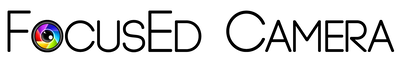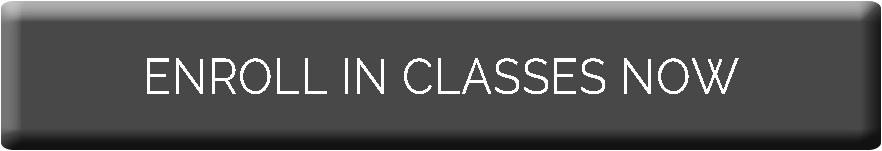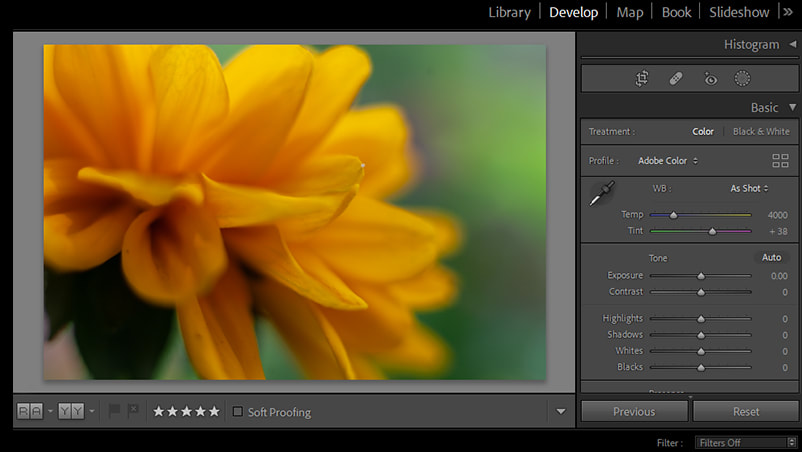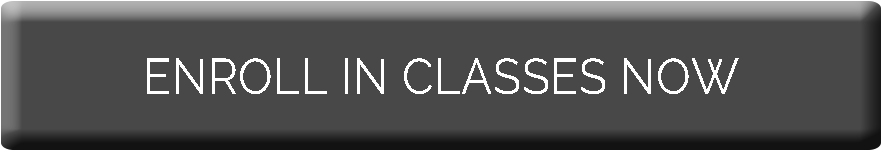Basic Lightroom
Adobe Lightroom is an organizational tool that allows you to edit, access and share photos across multiple devices. In this class we will start with setting up Lightroom, discuss import settings, and work with the editing tools.
Lightroom offers a wide gamut of tools for exposure, curves, white balance, geometry, hue, and saturation, as well as an array of masking and healing tools, presets, and sharpening/denoising functions. We will share some tips and tricks for getting the most out of the Lightroom program and wrap up the class with the exporting and printing process so you can share your images with the world.
Some topics covered during this workshop:
Once you have the basics, the program won't seem as daunting. You'll be ready to experiment and try other functions of this very versatile and comprehensive program. Adobe Lightroom is a program all photographers should learn.
$90 / 3 hours / 14 student maximum
Lightroom offers a wide gamut of tools for exposure, curves, white balance, geometry, hue, and saturation, as well as an array of masking and healing tools, presets, and sharpening/denoising functions. We will share some tips and tricks for getting the most out of the Lightroom program and wrap up the class with the exporting and printing process so you can share your images with the world.
Some topics covered during this workshop:
- Organizing a Lightroom catalog
- Importing images
- Import presets
- Keywords and metadata
- Color coding, flagging and ranking
- Finding images in the catalog
- Using image presets for editing
- Editing workflow
- White balance
- Basic editing / Develop Module
- Basics of masking
- Collections
- Exporting
- Print Module
- and more!
Once you have the basics, the program won't seem as daunting. You'll be ready to experiment and try other functions of this very versatile and comprehensive program. Adobe Lightroom is a program all photographers should learn.
$90 / 3 hours / 14 student maximum